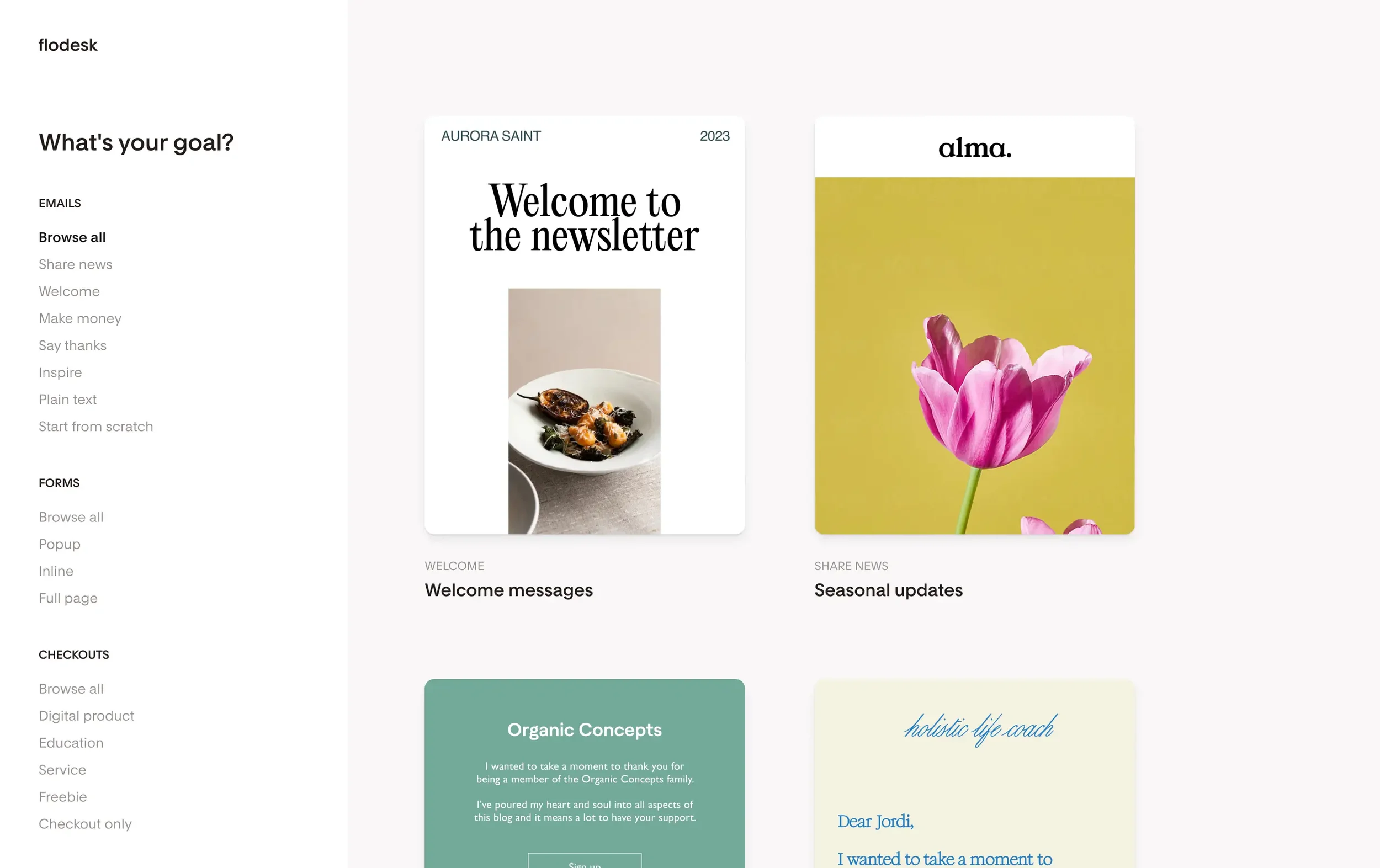Stop Procrastinating Your Email List: My Bulletproof Flodesk Setup for Client Websites
Listen, as someone who runs multiple businesses and works with service providers day in and day out, I'm going to tell you something I've learned after 9+ years in this game: your systems will make or break you.
Full stop. No debate.
And for my website design clients? The ones who come to me with big goals, never-ending to-do lists, and that familiar "I'll get to my email list next month" promise they've been making to themselves for the past year? The right email marketing system isn't just nice to have—it's non-negotiable.
Quick transparency note: I'm a Flodesk partner because I genuinely use and recommend their platform to my clients. If you purchase through my partner link, I'll earn a commission, but trust me when I say I'd be singing their praises regardless. This girl doesn't recommend anything she doesn't believe in.
Why This Website Designer is Ride-or-Die for Flodesk
Let me paint you a picture of my typical client: They're running a service-based business. They've hit a growth stage where their DIY website just isn't cutting it anymore. They have approximately 37 things on their daily to-do list, and "figure out email marketing" has been migrating from one month's goals to the next for as long as they can remember.
Sound familiar? Trust me, I've been there too. That "I'll get to it next week" lie I told myself about my own email list for... oh, about two years?
I've tested all the email platforms. The clunky interfaces. The "template libraries" that all somehow look like they're stuck in 2010. The platforms that claim to be "easy" but require you to watch a 45-minute tutorial just to set up a simple automation.
Then I found Flodesk. And I'm not being dramatic when I say it changed everything for both my business and my clients'.
So today, I'm pulling back the curtain. I'm showing you exactly how I set up Flodesk for my website design clients to create systems that actually work for them while they sleep. Complete with time stamps (because I know you're skimming this article between client calls) and a free setup guide you can download. Because that's what this is about—making your website work like a team member so you can focus on what you do best.
My Go-To Flodesk Setup Blueprint (40 Minutes Total)
When a client hires me for a website, one of the first things I do is get their email marketing system up and running. Here's exactly what we set up in less than an hour:
Step 1: The Brand Foundation Setup (5 minutes)
First, we set up the brand foundation inside Flodesk:
Upload their custom fonts (yes, the ACTUAL brand fonts)
Add their exact brand colors
Upload their logo and any signature elements
Create a branded email footer with social links
This step takes maybe 5 minutes but saves literal hours down the road. And the difference in brand consistency? Night and day.
Step 2: Strategic Form Creation (10 minutes)
Next, we identify the key conversion points on their website and create forms that actually convert:
Newsletter signup — A form that segments subscribers based on interests right from the start
Resource/Freebie download — A lead magnet form that delivers instant value while building the email list
What's game-changing is how seamlessly these integrate with their Squarespace site. No jarring, obviously-third-party forms that scream "I don't know what I'm doing."
Step 3: The Automated Workflow Magic (15 minutes)
This is where I see clients' eyes light up. We create a simple welcome sequence that does the heavy lifting when someone joins their list. Four strategic emails that:
Welcome new subscribers and deliver any promised resource
Establish authority with a quick win or valuable insight
Build connection through a personal story
Provide clear next steps for how to work together
The beauty of these workflows? Set them up once, and they run automatically. You can literally be sleeping, at the beach, or deep in client work, and your email marketing keeps doing its job.
Step 4: Website Integration (10 minutes)
The final step is connecting everything to their Squarespace website:
Add an embed code to display their newsletter form
Create a pop-up for their lead magnet
Link any website buttons directly to Flodesk forms
The Real Results My Clients See
Here's what actually matters to my clients after we implement this system:
Saved time — One client estimated she was saving 5+ hours per week not having to manually send welcome emails and resources
Consistent follow-up — No more leads falling through the cracks because someone forgot to follow up
Professional first impression — Every touchpoint now matches their elevated brand
Actual conversions — More leads becoming clients because of strategic nurturing
Peace of mind — Knowing their systems are working even when they're not
Oh, and my favorite result? That look of relief on their faces when they realize they can finally cross "figure out email marketing" off their to-do list—permanently.
Using Analytics to Double Down on What Works
Once you've got your system running, Flodesk's analytics become your secret weapon. This isn't just boring data—it's actionable information that helps you make smarter decisions.
Here's what my clients actually check and use:
List Growth Metrics
See how your subscriber list is growing over time
Identify which forms are bringing in the most subscribers
Discover your most engaged subscribers (hello, potential clients!)
Email Performance Insights
Find out which day and time your subscribers actually open emails
See which email content gets the most clicks
Identify exactly what your audience responds to
Form and Workflow Performance
Compare conversion rates across all your forms
See which workflows drive the most engagement
Identify any drop-off points in your email sequences
Different email goals require different metrics. If you're focused on list building, keep an eye on form conversion rates. If you're using email to sell services, watch your click rates on those call-to-action buttons. If you're nurturing relationships, pay attention to overall engagement.
The magic happens when you start using these insights to adjust your strategy. Sending more of what works, tweaking what doesn't, and watching your results improve over time.
Why Flodesk Makes This All Possible (When Other Platforms Failed Me)
Let's be real: what makes Flodesk different isn't just that it's pretty. Though let's not discount how important that is—your website is beautiful, so why shouldn't your emails be?
But the real magic is in the intuitive design. In how effortlessly the workflows connect to your forms. In how you can segment your audience without needing a PhD in data management.
I've set up email marketing for clients on other platforms, and what takes 15 minutes in Flodesk took hours elsewhere. The difference in client adoption is night and day too—my clients actually USE Flodesk after I set it up, instead of letting it collect dust because it's too complicated.
The 40-Minute Challenge: Get Your Email Marketing Done TODAY
I'm challenging you to stop migrating "email marketing" from one month's to-do list to the next. Here's your exact action plan:
Sign up for Flodesk using my partner link to get 25% off your first year (Time: 2 minutes)
Start with your brand foundation—fonts, colors, logo (Time: 5 minutes)
Create one simple newsletter or freebie form (Time: 8 minutes)
Build your welcome sequence (Time: 20 minutes)
Connect the form to the sequence and to your website (Time: 5 minutes)
That's it. 40 minutes. Less time than you spend scrolling Instagram each day. And definitely less time than you've spent thinking about "getting around to" your email marketing.
And if you're still telling yourself you don't have 40 minutes? That's literally why Luminary Studio exists. This is exactly the kind of strategic system-building we do for our clients alongside their website design.
Because a pretty website that doesn't convert or nurture leads is just digital art. But a website connected to strategic email marketing? That's a business asset that works around the clock.